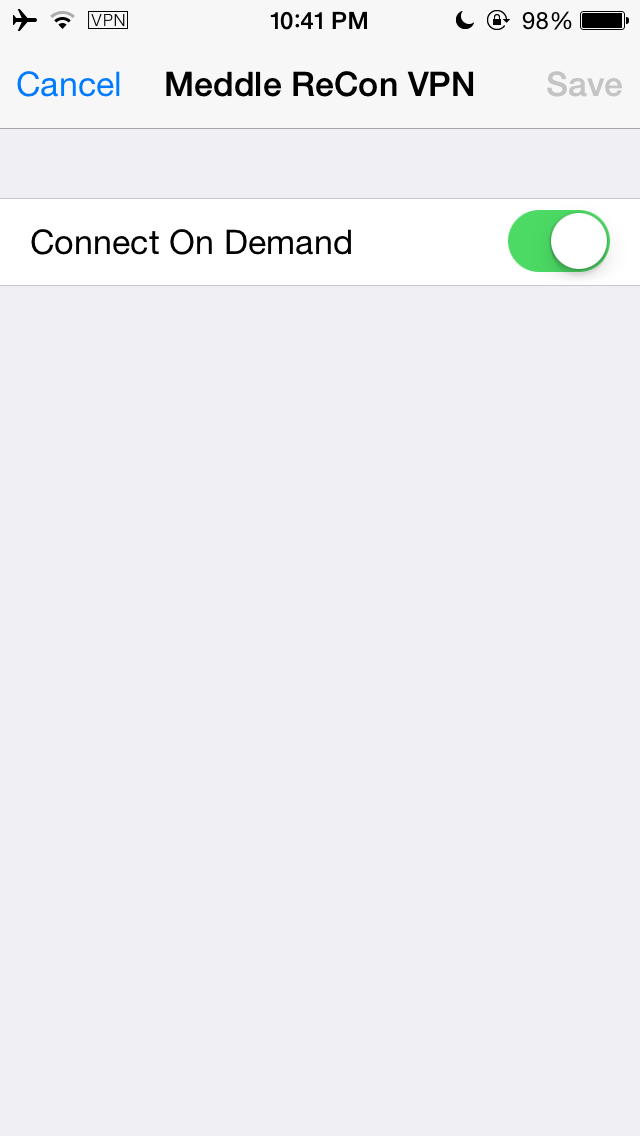Uninstall Instructions for ReCon/Meddle on iOS
There are two ways to disable Meddle. First, you can disable VPN On-Demand for brief periods when you do not wish to use the VPN. Second, you can remove the configuration entirely.
This page is for disabling temporarily. If you want to remove Meddle entirely, please follow instructions here.
Disabling Temporarily
-
Step 1
In the Settings pane, tap on General, then VPN. You will see the following screen.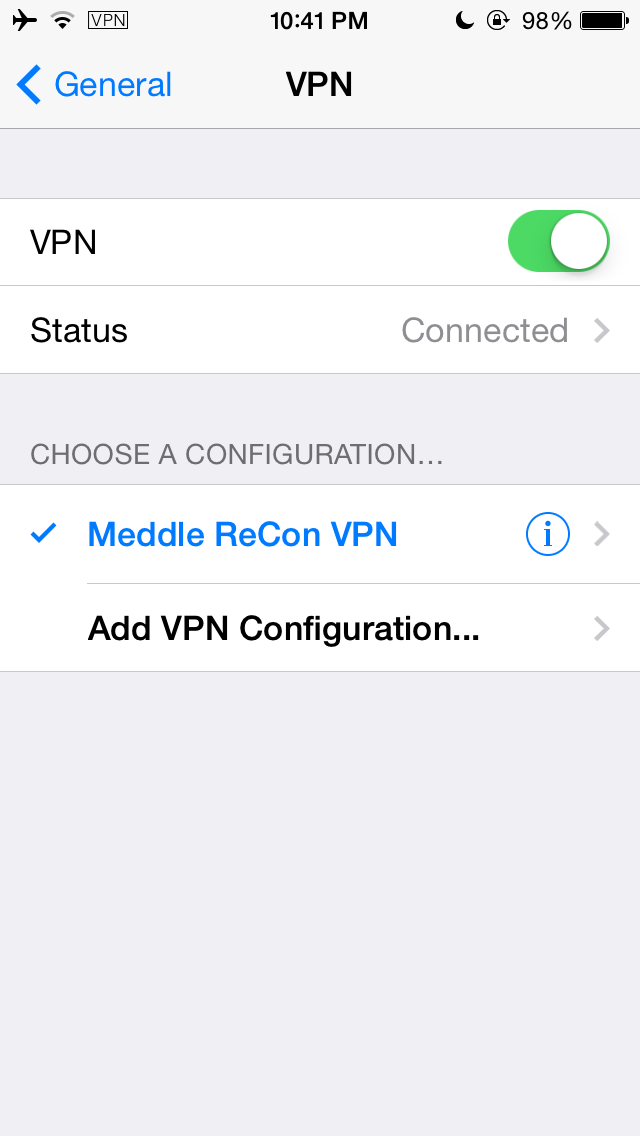
-
Step 2
Tap the Connect On Demand option so it changes to Off. To re-enable the VPN, follow the same instructions and set this option to On.